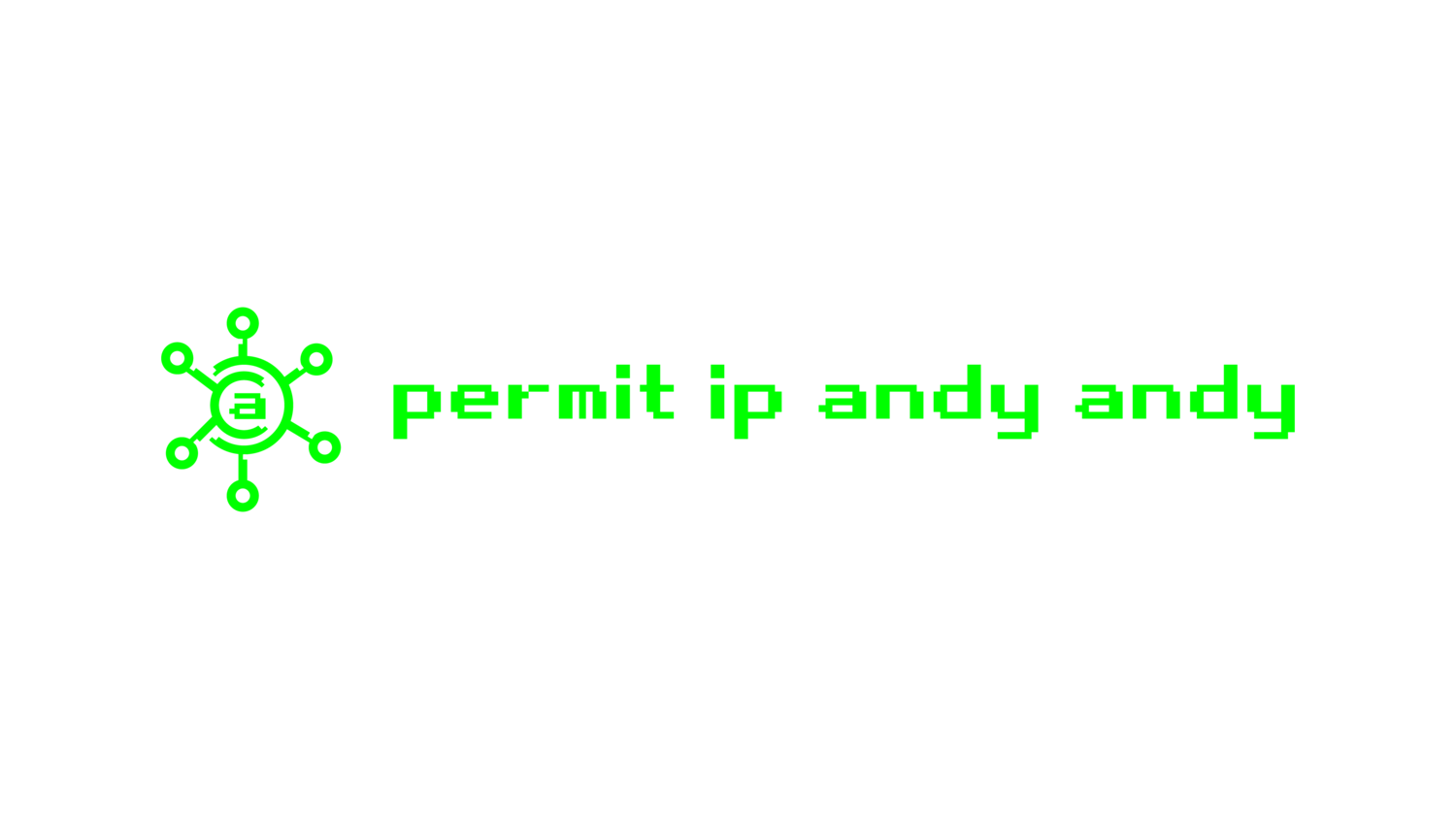Home Lab
At the recommendation of network professionals with more experience than I have, I built a home lab for my Cisco Certified Network Professional (CCNP) studies. I used Cisco's Packet Tracer software to simulate a networked environment during my CCNA studies and that seemed sufficient at the time.
Having accrued a year and a half experience working on a huge production network and wanting to further my studies, I felt it was time to step up my game and build a real lab. It wasn't cheap or easy, but I have learned a ton in the past month just trying to get this gear up and running.
Why build a home lab when I could just use simulators/emulators like Packet Tracer or GNS? CBT Nuggets trainer Jeremy Cioara said it best. He said if you needed surgery, would you want a doctor who watched a bunch of videos, read a book and performed simulated surgeries on his lap top? No. You would want someone with experience. Someone who has applied what they have learned to practical application. You'd want someone with experience and that is what a home lab gives you. There are a lot of shortcuts for passing a test and getting a cert, but there are no shortcuts to gaining experience.
If you read on, you'll see how much more involved with the technology you get building your own lab; how much hands on experience you gain. It takes much more time and dedication to build your own lab than simply dragging a few routers and switches into a topology on your lap top, dragging a few virtual cables between and watching the link lights automagically turn green. I can assure you, it was not that easy getting my home lab running and it won't be that easy in the field.
I asked 6 different engineers at work what equipment they would recommend for my lab and I received 6 different answers. I asked on Cisco's Learning Network's CCNP group and received multiple answers as well. Google yielded hundreds of different answers. Since I attended Cisco's Networking Academy to get my CCNA and was very happy with their curriculum in the past, I decided to use Cisco Networking Academy's CCNP student lab manual for my labs. Since their most intricate lab includes four switches, I bought 4 3550's to study for my switch exam.
Building this network from scratch forced me to think about:
Layer 1 decisions - straight vs crossover vs rollover cables. I built my own cables.
Budget - how much money can I justify spending on this equipment to achieve my goals?
Design - what exactly do I need and how will I keep it organized?
Base Configurations/IOS images - the SMI images on my 3550 Layer 3 switches did not support full routing, so I had to figure out how to upgrade them. This forced me to set up a lap top as an FTP server, connect to the lab and get the addressing correct so it all worked.
Terminal Server - what is it, do I need one and how do I configure it? How do I perform port forwarding on my home internet router to enable remote access to the server and the equipment behind it? It took me weeks to figure out I needed rollover cables to connect the term server to the console ports of my networking equipment. I was mistakenly using crossover cables and spent a ton of time troubleshooting upper layer issues, while the problem was at Layer 1. Remember, 75% of network issues are found at Layer 1. Start there.
Remote Power Management - how can I power up this equipment remotely so I can work on labs while away from home?
I had no idea how much work it would be or how much I'd learn building a home lab. I'm amazed at how much I've learned already and I haven't officially even started using it to study for my exams.
Here are some of the things I have learned thus far and some advice for others:
Cabling:
Rollover cables are needed between my terminal server (Cyclades TS2000) ports and the console ports of my Routers (Cisco 2620 XM) and switches (Cisco 3550).
Crossover Cables are needed between two like devices. These are used to connect my switches to each other, creating trunk links that will allow me to span VLANS across the network.
Straight Through cables are used to connect end devices (hosts) into the network's switches.
Equipment
Here's my equipment list, based on the lab workbooks I'm using in my studies. All equipment was found on eBay and/or Amazon and prices reflect any shipping:
Switches - 4 3550 L3 switches ($50 per switch). EMI images support full routing, SMI does not. To save money, buy SMI switches and upgrade the image to EMI.
Routers - 3 2620 XM routers ($40 per router). I will probably buy a fourth router when I begin my route studies, as some of the labs have 4 routers in the topology.
Terminal Server AKA Access Server - Cyclades TS2000 ($70). This was much less expensive than Cisco's access servers and did not require a proprietary "octagonal" cable.
Rack - 20U Skeletek ($215). This thing is a beast. There are cheaper racks out there, but 5 grown men could stand on this thing.
IP Remote Power Switch - EZ Outlet ($80)
PDU Power Strip - ($40)
Sending Packets
A coworker told me I can simulate end hosts by using loopback addresses on the equipment, but to date I have not been able to successfully ping across the network using loopbacks. I'm currently using a few old laptops and PC's I re-imaged to send data across the network. I'll keep messing around with loopbacks and see if I can get them correctly configured.
Reimaging
I had to upgrade the software images on my 3550's because I wanted them to support full routing.
Here is an excellent step by step process:
http://www.freeccnaworkbook.com/workbooks/ccna/upgrading-the-cisco-ios/
That's all I can think of at the moment regarding my initial home lab set up. I wish I was able to find something like this when I was trying to put my lab together and hope this finds someone out there trying to figure out where the heck to start.
Now it's time to start working on my switch labs. I sit for CCNP switch exam on 1/9/15. Wish me luck!
Andy Lap