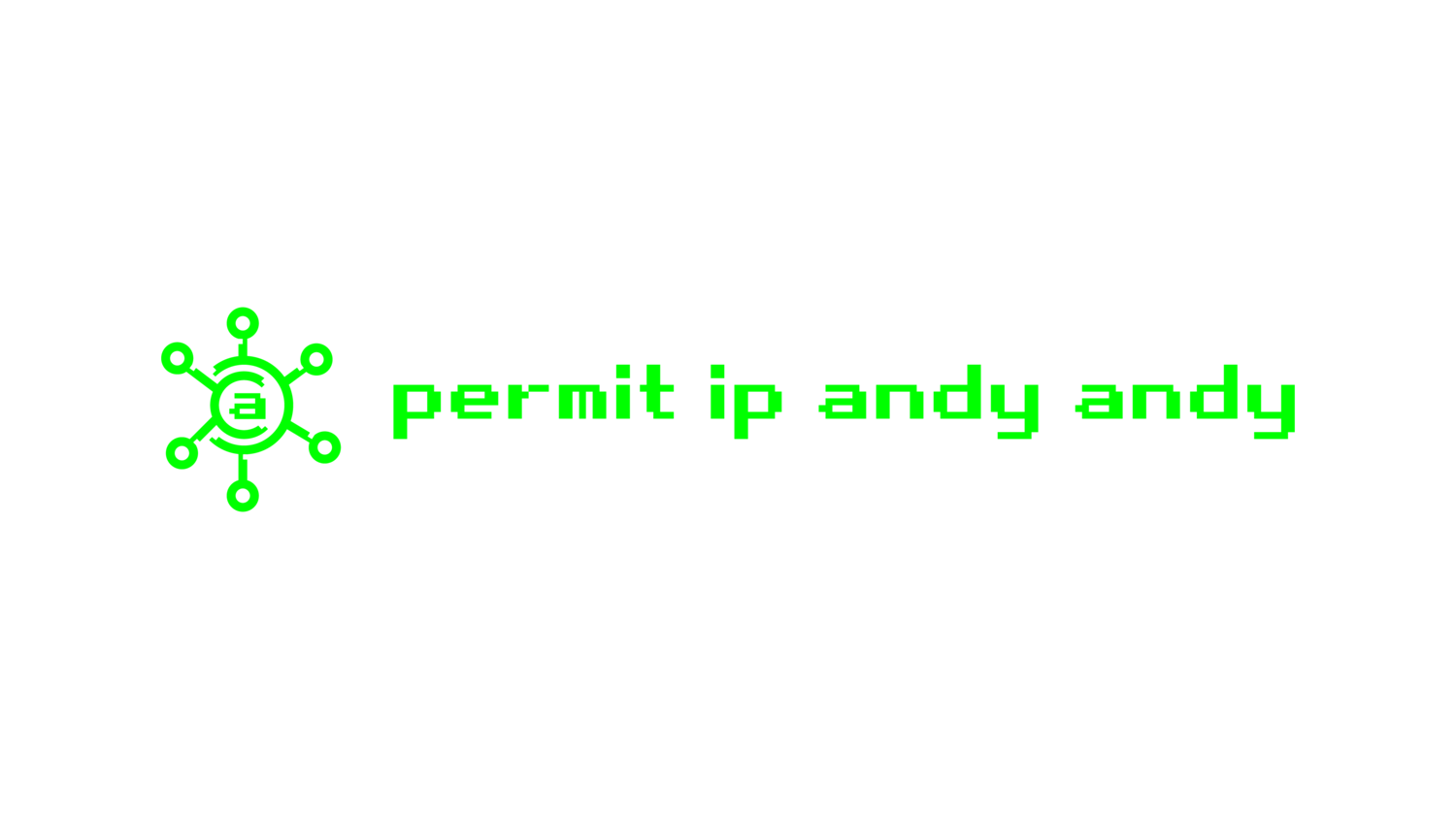Configuring a Cyclades term server
My Cyclades term server was a nightmare to get working, mostly because I didn't know what I was doing and because the manual for it is poop. It's heavy on Linux, which is not my forte.
Colleagues recommended a Cisco term server for ease of initial set up, but cisco's term server cost 4x's as much as the Cyclades box.
Once I figured out how to circumvent the embedded Linux of the Cyclades box (type wiz at the Linux command prompt), I struggled for weeks with connecting to my Cisco boxes through the term server. I eventually discovered I was mistakenly using crossover cables between the term server and Cisco console ports. You need to use ROLLOVER cables, NOT crossover cables to connect the Cyclades term server to the Cisco console ports. I have confirmed this in a production environment as well.
rollover
Once I got the physical layer correct, the rest was a breeze.
Connect each term server port to a router/switch console port with a rollover cable.
The ports have a weird numbering system: first port is 7001, second port is 7002, etc.
Next you will need to connect the Ethernet port of the term server to your local network. I let DHCP assign it an address and statically bound that address (so it doesn't change). You'll use that address in your terminal emulation software (I use secure CRT), choose telnet and change port 23 to the corresponding term server port (7001, 7002, etc.).
That should get you console access to your devices, via the term server.
Now instead of moving your console cable from router to router (or switch to switch) you can log into all of your devices without moving cables. Just open new sessions and use the corresponding cyclades port connected to your devices, instead of the default telnet port #23.
Finally, you can right click the session and change its properties. I set up all my lab devices, then renamed the sessions with the corresponding device name. this makes it easier to keep track of your devices as your lab grows.
securecrt
BTW, I don't keep all nine devices powered on 24x7.
I have an EZoutlet, which comes with its own app.
I have my PDU (power distribution unit) plugged into the EZoutlet and can remotely fire up my lab at will, remotely. It's sweet.
Here's a link:
Thanks for stopping by and happy networking :)
Andy