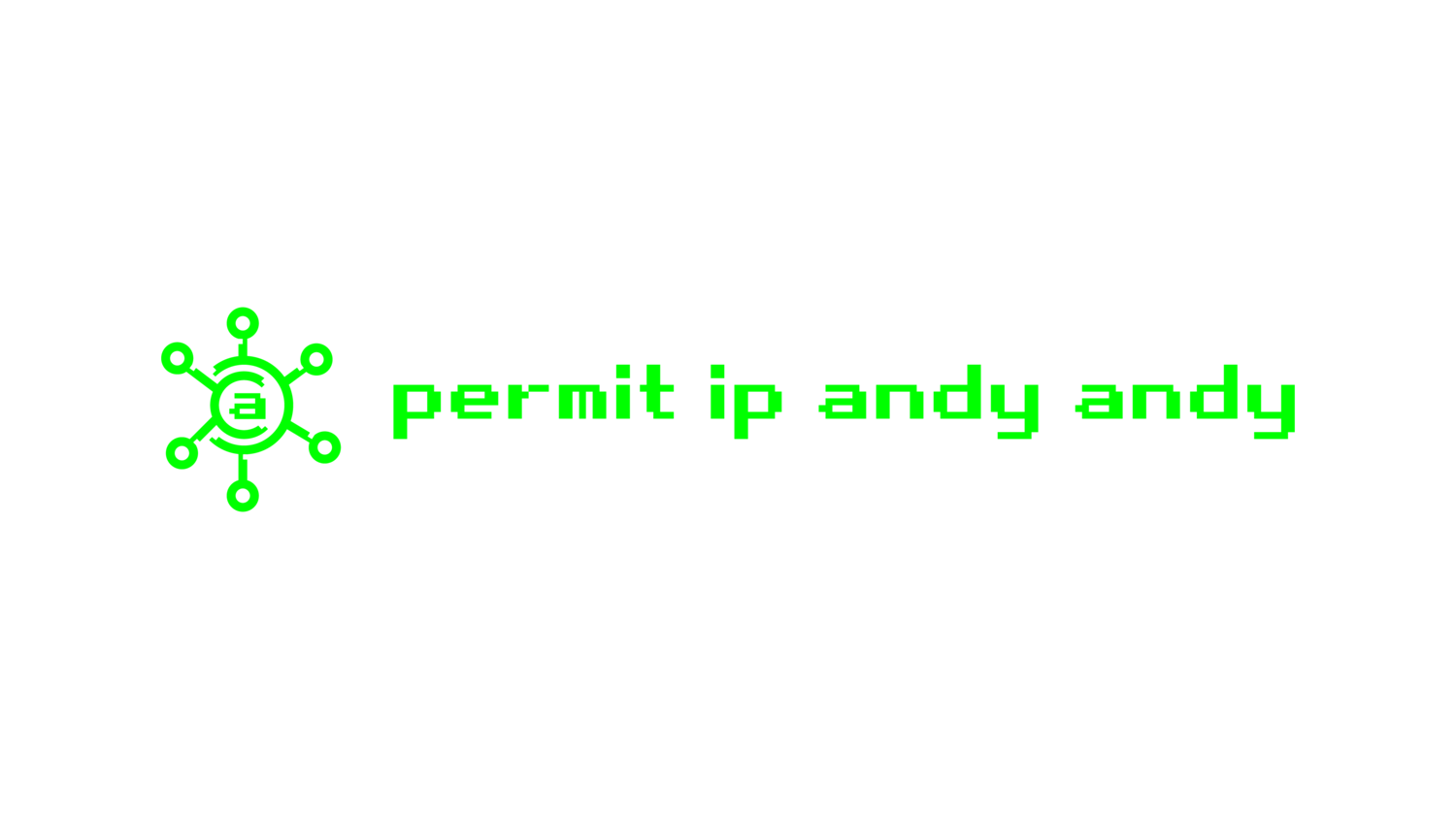Configure an Avocent terminal server port
I spent the better part of this week trying to name a port on an avocent terminal server. Yes you read that right; it took me a week to name a port. In my defense...oh nevermind.
If you don't know what this device is, it allows out of band access to the console ports of network devices. So if a circuit goes down and you lose access, you have another way to reach the device "out of band/OOB."
I have one of these in my home lab, but never bothered to name any of the ports. I recently had to name a few of these ports at work and oye vey, it was humbling.
There is a web GUI that makes most configuration tasks fairly intuitive, but I did not have access to the GUI due to some certificate issue. Tried multiple browsers, to no avail.
So I was stuck with the Linux CLI. I started this task knowing absolutely nothing about Linux. After learning some syntax and logic, I fumbled my way through.
So without further delay, here's the script I created (see above) to name and enable an avocent port. I hope it helps someone out there, because I had a helluva time with this.